The Fallbrook Chamber of Commerce launched a beautiful new website in October of 2021!
To log in to this website you will need to create a new account.
Here are step-by-step instructions on how to do it!
Here are step-by-step instructions on how to do it!
Step #1
- Go to www.fallbrookchamberofcommerce.org
- Go to the Membership tab and click member login


Step # 2
If you have never logged in to the NEW website you will need to create a new account. Your login information from the PREVIOUS website will not work to log in on the new website.
- Click create an account
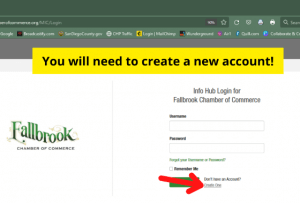
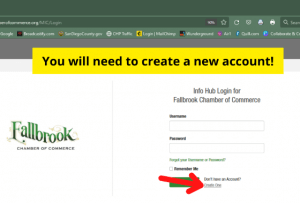
Step #3
- Create an account!
- Input the first and last name that you used to sign up for the Chamber. (It has to be exact because it has to recognize you as a member to create an account) ie. If you go by Mike and are registered in the Chamber as Michael you will need to input Michael.
- Input the email that was used to sign up for the Chamber
- Submit!
- Check your e-mail for the activation to set up your password
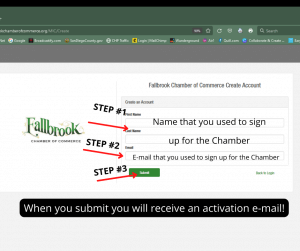
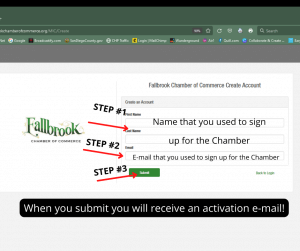
Step #4
Now that you have logged in, you can change your information online, pay for your membership, and submit job postings, volunteer opportunities and events that will be
displayed on our website!
displayed on our website!
- Watch the informational video on the homepage of the info hub
- Explore the tabs
- Make sure that all your information is correct and up-to-date
- Create your page that is viewed publicly for your directory listing!
If you have any questions please give the office a call at: 760-728-5845
or email Trina McLean at: trina.mclean@fallbrookchamberofcommerce.org
